这篇文章主要为大家详细介绍了javascript实现不同颜色Tab标签切换效果,具有一定的参考价值,感兴趣的小伙伴们可以参考一下
本文实例为大家分享了javascript不同颜色Tab标签切换效果的实现代码,供大家参考,具体内容如下
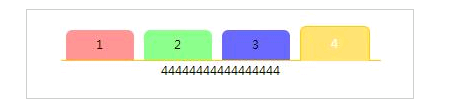
具体代码:
<html>
<head>
<title>不同颜色选项卡</title>
<meta http-equiv="Content-Type" content="text/html; charset=gb2312"/>
<style type="text/css">
* {
margin: 0;
padding: 0;
}
body {
font: 12px/20px 'microsoft yahei', 'arial';
word-break: break-all;
word-wrap: break-word;
}
.clearfix:after {
content: '.';
display: block;
clear: both;
height: 0;
visibility: hidden;
}
.clearfix {
display: inline-block;
}
* html .clearfix {
height: 1%;
}
.clearfix {
display: block;
}
#wrap {
width: 320px;
margin: 2em auto;
}
.card_List {
height: 30px;
border-bottom: 1px solid #f00;
position: relative;
}
.card_List li {
float: left;
width: 68px;
text-align: center;
height: 30px;
line-height: 30px;
margin: 0 5px;
display: inline;
border-top-left-radius: 6px;
border-top-right-radius: 6px;
}
.card_List li.current {
height: 34px;
line-height: 34px;
margin-top: -4px;
border: 1px solid #F00;
background: #FF9494;
border-bottom: none;
color: #fff;
}
#oLi li:nth-child(1){
background: #FF9494;
}
#oLi li:nth-child(2){
background: #8CFE8C;
}
#oLi li:nth-child(3){
background: #6969FB;
}
#oLi li:nth-child(4){
background: #FFE26F;
}
.card_content div {
display: none;
height: 100px;
text-align: center;
color: #000;
}
.card_content div:first-child {
background: #fff;
}
</style>
<script type="text/javascript">
window.onload = function () {
var colorArr = {
0:"#f00",
1:"#0f0",
2:"#00f",
3:"#FC0"
};
var bgColorArr = {
0:"#fff",
1:"#fff",
2:"#fff",
3:"#fff",
}
var oL = document.getElementById("oLi");
var oLi = oL.getElementsByTagName("li");
var oUl = document.getElementById("oUl").getElementsByTagName("div");
for ( var i=0 ; i<oLi.length ; i++ ){
oLi[i].index = i;
oLi[i].onclick = function () {
for ( var j = 0 ; j < oLi.length ; j++ ){
oLi[j].className = "";
oLi[j].style.border = "none";
}
this.className = "current";
this.style.border = "1px solid " + colorArr[this.index];
this.style.borderBottom = "none";
oL.style.borderBottom = "1px solid " + colorArr[this.index];
for ( var j=0 ; j < oUl.length ; j++ ){
oUl[j].style.display = "none";
oUl[this.index].style.display = "block";
oUl[j].style.backgroundColor = bgColorArr[this.index];
}
};
}
};
</script>
</head>
<body>
<div id="wrap">
<ul id="oLi" class="card_List clearfix">
<li class="current">1</li>
<li>2</li>
<li>3</li>
<li>4</li>
</ul>
<div id="oUl" class="card_content">
<div style="display:block;">
11111111111111
</div>
<div>
22222222222
</div>
<div>
3333333333333
</div>
<div>
44444444444444444
</div>
</div>
</div>
</body>
</html>
以上就是本文的全部内容,希望对大家的学习有所帮助。